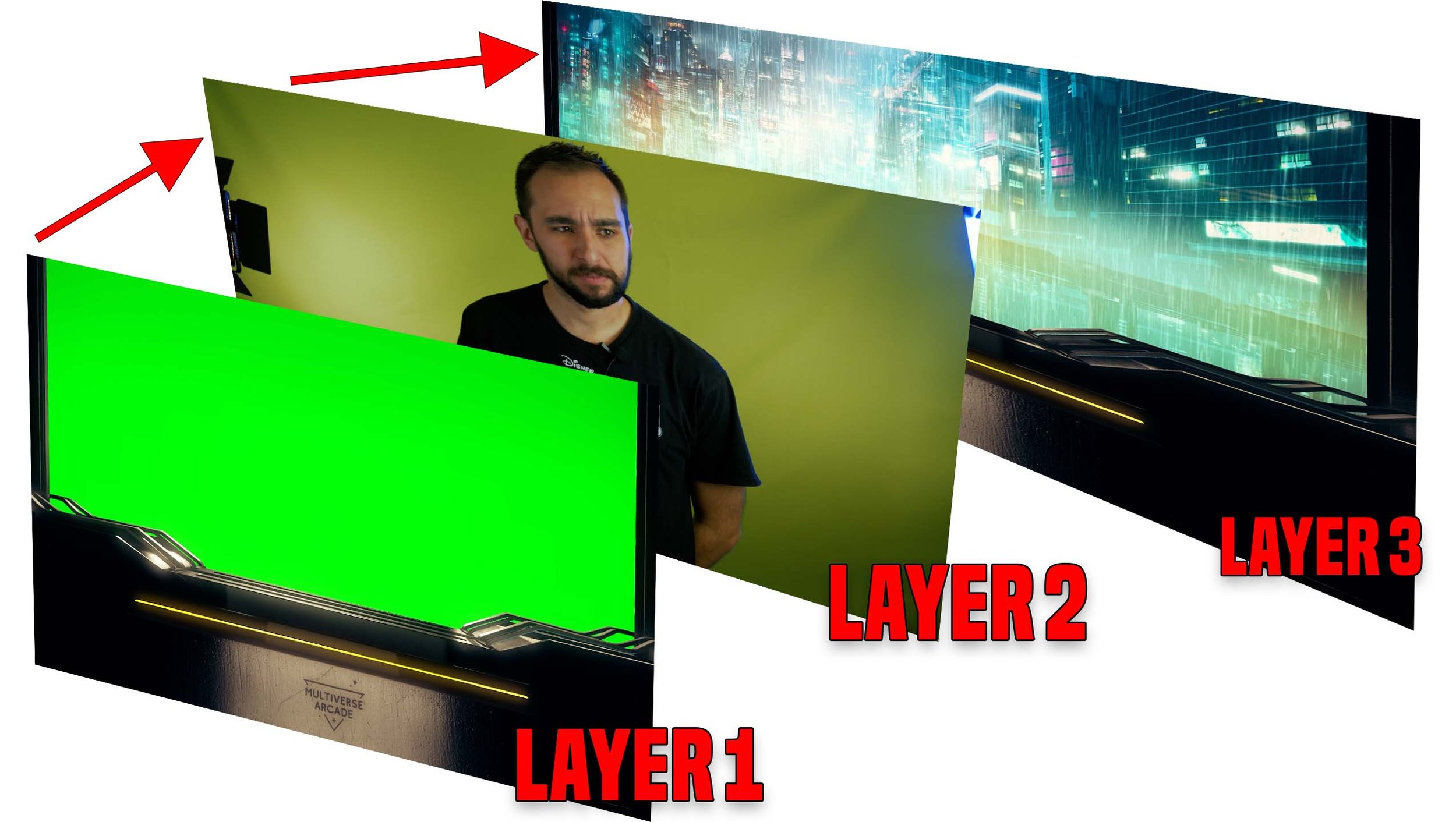MY GAMING GUILTY PLEASURE FOR THE PAST TWO YEARS
Ever have a game that most people aren’t a big fan of, but you dumped more then 300 hours into? Yah me neither…haha…ha…okay you got me.
Dear LORD do I have a guilty pleasure. Oh heavens above have I played the life out of a game. A game that is not loved at all by its own community. A game I have never even touched the campaign. A game that I have spent an embarrassing amount of hours in when all I do is play a horde based survival mode… I often wonder why I am like this too.
But I am no longer ashamed to say, I love Gears 5 horde mode.
I looked up the story on YouTube to see if it was worth playing, dear lord was it cringe (for me!). It is one of the first games I have ever ignored campaign and multiplayer and only played one game mode. It is such a strange feeling to be the casual fan/ hardcore-ish player for a game series. I found a new understanding for many of the casual players of Zombies back in the day that could not give the slightest care in the world toward the zombie story line. Sometimes, it is so nice to just enjoy game play.
Maybe— just maybe —you’ll find this as relatable as I do. We all have that one game or mode we just can’t get enough of, right? For me, it’s Gears 5 Horde mode. And when I say I’m hooked, I mean it—I’ve clocked over 300 hours and haven’t even touched any other part of the game (escape is just watered downed horde). Yes, you read that right. I’ve never played the campaign, multiplayer, or any other mode. Just Horde. And I love it.
Why Horde Mode?
You might wonder what’s so special about Horde mode that I’ve spent all those hours battling wave after wave of enemies. Well, let me break it down for you:
1. The “Thrill” of Cooperation
Horde mode is all about teamwork. You and your friends (or some really awesome random players) band together to take on increasingly difficult waves of enemies. Each player has a unique role, and the synergy needed to survive makes it feel like a well-oiled machine when everything clicks. One of my favorite synergies I learned was having a veteran class and a marksman class use their ultimates together. The veteran gives instant head shots and the marksman gets wall hacks. It is synergy made in heaven!
What’s that? You say you have experienced some awful random teammates that are selfish, spam emotes, steal crap, have no idea how to play or leave the game earlier? BAH! I say! BAH to that truth.
2. Strategy and Customization
The strategic depth in Horde mode is incredible. From choosing the right class abilities to setting up defenses and managing resources, every decision can make or break your run. It’s a mix of frantic action and thoughtful planning that keeps me coming back for more. I am shocked by how much fun the "build your own base” mechanic is. It has me coming back to play the game and level every single class. If I want to punch something I have a melee class, if I want to blow stuff up I have a demolitions class, if I want to support I can build the base. There are more options then that, but it was so refreshing to have ways that I can play the exact same match and modifiers in completely different ways.
Another comment from the audience? What’s that about random players not synergizing with the group? You ask about those lobbies where all 5 are assault classes and get absolutely destroyed because there is no defenses? I’m appalled by your accurate descriptions of random lobbies. APPALLED!
3. The “Satisfaction” of Progression
I love the sense of progression in Horde mode. Leveling up characters, unlocking new skills, and perfecting my strategy over time gives a satisfying sense of achievement. It’s like seeing your hard work pay off as you become more adept at handling the chaos. It happens so quickly with the permanent double XP on. I couldn’t ever imagine playing the game grinding through levels at a “normal XP” rate…wait a minute...oh lord.
4. Ever-Changing Challenges
With various maps and difficulty levels, no two Horde sessions are the same. The game constantly throws new challenges at you, keeping the experience fresh and exciting. Just when you think you’ve got it all figured out, a new boss wave or tricky enemy configuration keeps you on your toes. All the different modifiers form the daily challenges change up the gameplay so much that I don’t burn out from the gamemode. I’m surprised to even see buffs on the harder difficulties that end up making the game even more challenging and fun! It feel like the old Modern Warfare 2 methodology “if everyone is overpowered, no one is!”
Surely there are never utterly agonizing challenges that stack up to make the game unbearable, right?
Why I Haven’t Tried Other Modes
Some might find it strange that I haven’t explored the rest of Gears 5, you are correct. BUT for me, Horde mode offers everything I want in a game. It’s a perfect blend of cooperation, strategy, and action. Plus, there’s always something new to learn and improve upon. It’s like a cozy corner of the gaming world where I feel at home.
Gears 5 is a highly disliked game in comparison to the rest of the franchise. The videos created to help explain builds and strategies were nearly non-existent. The player base is less then 600 a day in many cases and I had to keep reminding myself that the game came out nearly 5 years ago, as of September 10th of this year.
That’s why I was delighted to see that absolute joy from the Gears of War fandom at the announcement of Gears of War E-Day! A return to the “Of War” branding, a return to the roots of the series, a chronicle prequel in a time where you didn’t skip the story because it was that good.
The Gears of War trilogy was exceptional. It was a flag ship game for the Xbox 360 console along side Halo.
Before we move to Gears of War E Day, I want to at least thank Gears 5 horde for being my comfort game over the past two years. It’s class base system, build your own defense, and active player base (although extremely small) made Gears 5 a special game for me. Sometimes a single aspect of a game can make it “good” for a person’s experience.
-Reed
HOW TO MAKE DYNAMIC LIVE STREAM OVERLAYS
Have you ever wondered how to animate your overlays? Or how I did my for the Multiverse Arcade? In this BLOG post, I show you how it is done!
How is it done?
Layering and looping videos. Seriously that core concept is easy, but the key is having an artist bring the scenes to life. I was lucky enough to work with an exceptionally talented artist Dejan Gotić. I give him all the credit in the world for taking my briefs and bringing my worlds to life.
Step 1 - Design the Background
Tools Needed:
Graphic Design Software: Adobe Photoshop, Illustrator, or free alternatives like GIMP.
3D Modeling Software (optional): Blender, Cinema 4D, Unreal engine.
Steps:
Create a Background Image: Design a high-resolution background image. This could be a static image or a looping animated background.
Incorporate Key Elements: Include elements like your logo, social media handles, and a thematic backdrop.
Design Overlay Components: Design overlays for webcam frames, alerts, and chat boxes.
Step 2 - Animate the Background (Optional)
If you want animated elements, you can create them using:
Adobe After Effects: For 2D animations and motion graphics.
Blender, Unreal Engine or Cinema 4D: For 3D animations.
The Overlay background for the Multiverse Arcade by RADAUSTIN27 or Reed Austin.
Step 3 - Use Green Screen for Yourself
Setup:
Green Screen: Purchase a green screen or use a green fabric. I use the Elgato pull up green screen.
Lighting: Ensure even lighting to avoid shadows and achieve a clean chroma key effect.
Step 4 - Streaming Software Setup
Use streaming software like OBS Studio, Streamlabs OBS, or XSplit.
Software set Up Steps:
Add Your Background:
Open your streaming software.
Add a new scene.
Add your designed background as an image or video source.
Add Green Screen Effect:
Add your camera as a video capture device.
Apply the chroma key filter to remove the green background.
Add Overlays:
Add your designed overlays (webcam frames, alerts, etc.) as image sources or browser sources.
Here is an excellent video tutorial to follow for OBS set up.The same methodology applies to Xsplit.
Step 5 - test Your Setup
Before going live, run several test streams to ensure everything looks good and runs smoothly.
Example Resources and Tutorials:
OBS Studio Tutorials: Look up tutorials on YouTube for setting up chroma key and adding overlays in OBS Studio.
Graphic Design Resources: Websites like Canva, Freepik, and GraphicRiver offer templates and assets.If you have the income there are premade overlays you can purchase as well hire artist contractor services to bring your specific vision to life.
Animation Tutorials: Search for After Effects and Blender tutorials for creating animations. This is a rabbit hole I fell down, then eventually conceded I better hire a professional.
Step 6 - Have Fun
Nothing is going to make you the next big streamer overnight, but you can be you! If you ever had the itch to create something like my Multiverse Arcade production, you can by following these steps. I made mistakes, adjusted things, and kept improving until I was finally happy with the set up. You can be the judge of how it turned out.
-Reed